Transforming Retail Marketing with Adobe Campaign
"Discover how a global retailer achieved a 25% increase in conversions through personalized email marketing."
Client Overview
The client is a global retail company looking to enhance its marketing efforts by implementing automated and personalized email campaigns across multiple channels. They needed a solution that could manage large volumes of customer data and deliver targeted messages based on user behavior.
Objective
To implement Adobe Campaign for automating email marketing campaigns, enabling personalized communication across various customer segments, and improving the effectiveness of their marketing strategies.
Technologies Used
- Adobe Campaign
- Adobe Experience Manager (AEM)
- Adobe Analytics
- API Integrations
-
SQL Database
Solution Overview
Step 1: Setting Up Adobe Campaign
- Environment Setup:
We began by setting up the Adobe Campaign environment, creating separate instances for development, staging, and production to ensure smooth deployment and testing.
adobe-campaign --setup --env=production
- Database Integration:
Adobe Campaign was integrated with the client’s existing SQL database to manage customer data. This involved setting up data schemas and synchronizing customer records with Adobe Campaign.
CREATE TABLE customer_data (
id INT PRIMARY KEY,
name VARCHAR(255),
email VARCHAR(255),
purchase_history TEXT
);
Step 2: Creating and Managing Audiences
- Audience Segmentation:
Using Adobe Analytics, we identified key customer segments based on purchase history, browsing behavior, and engagement with previous campaigns. These segments were then imported into Adobe Campaign for targeted marketing.
var highValueCustomers = {
"segmentId": "seg_high_value_customers",
"criteria": {
"purchaseAmount": ">=1000"
}
};
adobe.campaign.getSegments().then(segments => {
segments.push(highValueCustomers);
});
Step 3: Creating and Managing Audiences
- Campaign Workflow Creation:
We used Adobe Campaign’s workflow editor to design automated email campaigns. These workflows included triggers based on user actions, such as abandoned carts or recent purchases, and personalized content delivery.
adobe.campaign.createWorkflow({
"name": "Abandoned Cart Recovery",
"triggers": [
{
"event": "cart_abandoned",
"delay": "1 hour"
}
],
"actions": [
{
"sendEmail": {
"templateId": "template_abandoned_cart",
"recipient": "user.email"
}
}
]
});
- Personalized Content Delivery:
Emails were personalized using data from Adobe Campaign and AEM, with dynamic content blocks that changed based on the user’s segment and behavior.
<div data-target="email-content">
<cq:include path="email/personalized-content" resourceType="campaign/components/email-content"/>
</div>
Step 4: Creating and Managing Audiences
- A/B Testing Campaigns:
Similar to Adobe Target, A/B tests were implemented in Adobe Campaign to compare different email subject lines, content variations, and send times to optimize engagement rates.
adobe.campaign.createABTest({
"workflow": "abandoned_cart_workflow",
"variants": [
{
"subject": "Complete Your Purchase Now!",
"content": "Get 10% off your next order."
},
{
"subject": "Your Cart is Waiting!",
"content": "Free shipping on your next order."
}
],
"metrics": {
"openRate": "emailOpens",
"conversionRate": "purchases"
}
});
- Analyzing Results:
The results from the A/B tests were analyzed using Adobe Analytics, with insights used to refine future campaigns and improve overall performance.
public class CampaignAnalyticsService {
public void analyzeABTestResults(String testId) {
Report report = adobeAnalytics.getReport(testId);
report.getMetrics().forEach(metric -> {
System.out.println(metric.getName() + ": " + metric.getValue());
});
}
}
Step 5: Real-Time Campaign Execution
- Real-Time Personalization:
Adobe Campaign’s real-time capabilities were utilized to send personalized emails based on user interactions with the website, such as product views or wish list additions.
adobe.campaign.sendEmail({
"templateId": "template_personalized_offer",
"recipient": "user.email",
"dynamicContent": {
"productRecommendations": ["Product 1", "Product 2", "Product 3"]
}
});
- Continuous Monitoring:
Campaigns were continuously monitored for performance, and adjustments were made in real-time to optimize open rates, click-through rates, and conversions.
@Component(immediate = true)
public class CampaignOptimizer {
@Reference
private CampaignService campaignService;
public void optimizeCampaign(String campaignId) {
campaignService.optimize(campaignId);
}
}
Challenges Faced
Data Synchronization: Synchronizing large volumes of customer data between the SQL database and Adobe Campaign was a challenge, which was addressed through efficient data pipelines and automated synchronization scripts.
Personalization at Scale: Delivering personalized content to millions of users in real-time required robust infrastructure and careful optimization of Adobe Campaign’s real-time processing capabilities.
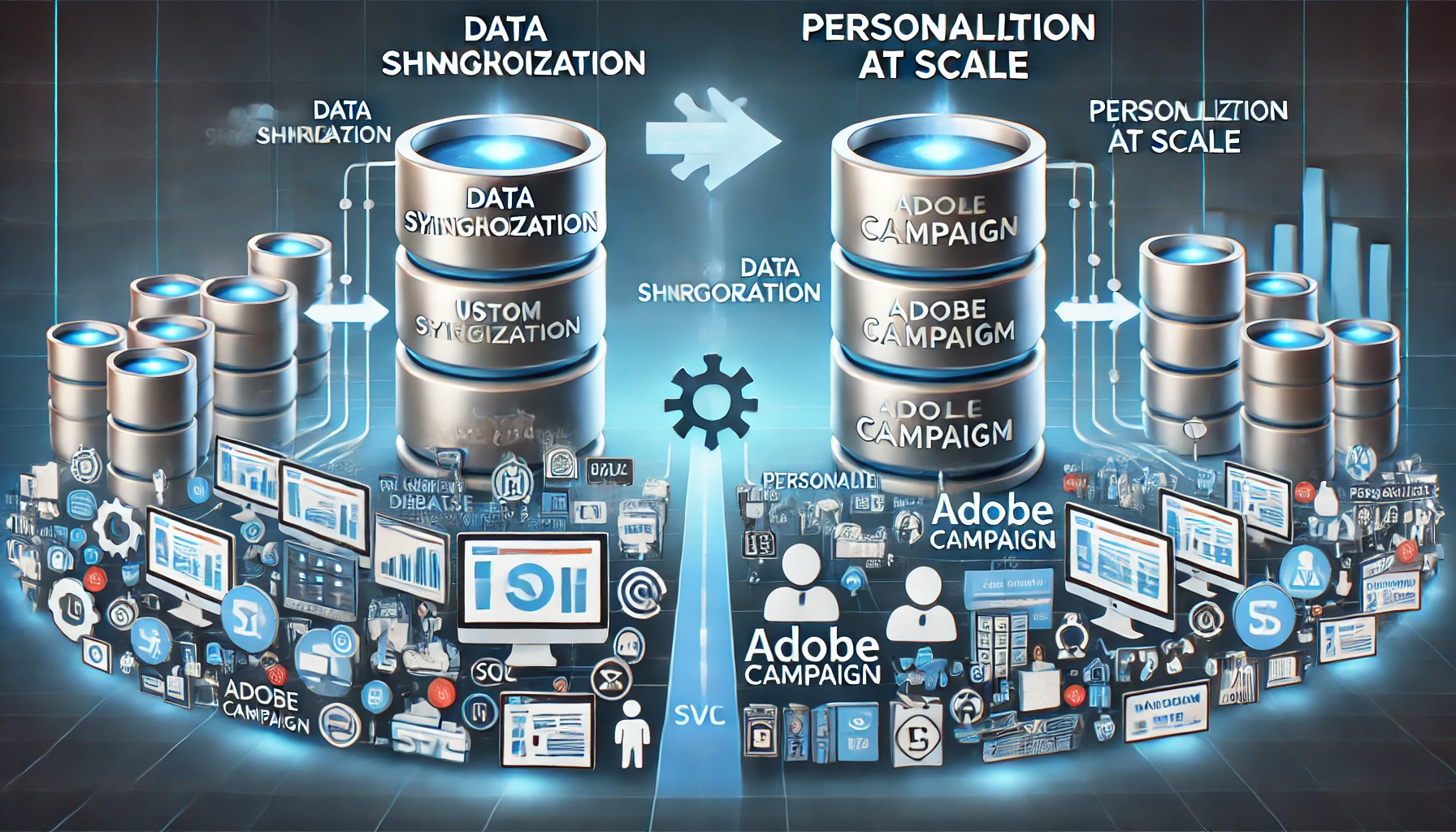
Outcome

Increased Open Rates: The personalized and automated campaigns led to a 20% increase in email open rates and a 15% increase in click-through rates.
Higher Conversion Rates: The targeted and timely delivery of emails resulted in a 25% increase in conversions, particularly from abandoned cart recovery and personalized product recommendations.
Enhanced Marketing Efficiency: The automation of email campaigns significantly reduced the time and effort required for campaign management, allowing the marketing team to focus on strategy and optimization.
Conclusion
This case study highlights the successful implementation of Adobe Campaign for a global retailer, demonstrating how automated and personalized email marketing can enhance customer engagement and drive higher conversion rates. By integrating Adobe Campaign with AEM and leveraging customer data effectively, Surge Software Solutions delivered a powerful solution that met the client’s marketing goals.

50,000+ companies run Odoo to grow their businesses.
Join us and make your company a better place.